
Ravi
-
Gesamte Inhalte
11 -
Benutzer seit
-
Letzter Besuch
Posts erstellt von Ravi
-
-
Hi,
- Ich habe eine andere Thermal Imaging Bricklet. Ich habe es damit versucht und es hat funktioniert. Mit dieser Kamera habe ich es zum ersten Mal versucht.
-
brickd --version: 2.4.1
Brick Viewer Version: 2.4.12
Aber andere Thermal Imaging Bricklet funktionieren einwandfrei. - Ich habe den Sensor überprüft und alles sieht gut aus.
- Ich habe das Bricklet mit HAT Zero verbunden und den Brick Viewer geöffnet. Den Connect Button gedrückt. Es verbindet sich mit dem HAT Zero und dem Bricklet. Es zeigt mir aber nicht die Temperaturwerte an und es ist nicht möglich die ROI auszuwählen.
-
-
Hi,
I am using thermal sensor and HAT Zero with Raaspberry Pi. I wanted to set ROI from my python script to get temperature. I have tried setting the ROI using ti.set_spotmeter_config(first_column=20, first_row = 20, last_column = 40, last_row = 40). It is giving me this kind of error.
TypeError: set_spotmeter_config() takes 2 positional arguments but 5 were given
How can I resolve this error?
code:
#!/usr/bin/env python
# -*- coding: utf-8 -*-#
# Shows live thermal image video in Tk window
#HOST = "localhost"
PORT = 4223
UID = "LcZ" # Change XYZ to the UID of your Thermal Imaging Brickletfrom tinkerforge.ip_connection import IPConnection
from tinkerforge.bricklet_thermal_imaging import BrickletThermalImagingimport math
import time
try:
from Tkinter import Tk, Canvas, PhotoImage, mainloop, Label # Python 2
from Queue import Queue, Empty
except:
from tkinter import Tk, Canvas, PhotoImage, mainloop, Label # Python 3
from queue import Queue, Emptyfrom PIL import Image, ImageTk
WIDTH = 80
HEIGHT = 60
SCALE = 10 # Use scale 5 for 400x300 window size (change for different size). Use scale -1 for maximized modeimage_queue = Queue()
# Creates standard thermal image color palette (blue=cold, red=hot)
def get_thermal_image_color_palette():
palette = []for x in range(256):
x /= 255.0
palette.append(int(round(255*math.sqrt(x)))) # RED
palette.append(int(round(255*pow(x, 3)))) # GREEN
if math.sin(2 * math.pi * x) >= 0:
palette.append(int(round(255*math.sin(2 * math.pi * x)))) # BLUE
else:
palette.append(0)return palette
# Callback function for high contrast image
def cb_high_contrast_image(image):
# Save image to queue (for loop below)
global image_queue
image_queue.put(image)def on_closing(window, exit_queue):
exit_queue.put(True)
if __name__ == "__main__":
ipcon = IPConnection() # Create IP connection
ti = BrickletThermalImaging(UID, ipcon) # Create device object
ipcon.connect(HOST, PORT) # Connect to brickd
print (ti.get_spotmeter_config())
ti.set_spotmeter_config(20,20,40,40)
# Don't use device before ipcon is connected# Register illuminance callback to function cb_high_contrast_image
ti.register_callback(ti.CALLBACK_HIGH_CONTRAST_IMAGE, cb_high_contrast_image)# Enable high contrast image transfer for callback
ti.set_image_transfer_config(ti.IMAGE_TRANSFER_CALLBACK_HIGH_CONTRAST_IMAGE)
# Create Tk window and label
window = Tk()
# Run maximized
if SCALE == -1:
window.geometry("%dx%d+0+0" % (window.winfo_screenwidth(), window.winfo_screenheight()))
window.update() # Update to resize the window
w, h = window.winfo_width(), window.winfo_height()
SCALE = min(w // WIDTH, h // HEIGHT)label = Label(window)
label.pack()image = Image.new('P', (WIDTH, HEIGHT))
# This puts a color palette into place, if you
# remove this line you will get a greyscale image.
image.putpalette(get_thermal_image_color_palette())
#ti.set_spotmeter_config(120,310,360,510)
exit_queue = Queue()
window.protocol("WM_DELETE_WINDOW", lambda: on_closing(window, exit_queue))while True:
try:
exit_queue.get_nowait()
break # If the exit_queue is not empty, the window was closed.
except Empty:
pass
# Get image from queue (blocks as long as no data available)
image_data = image_queue.get(True)# Use original width/height to put data and resize again afterwards
image = image.resize((WIDTH, HEIGHT))
image.putdata(image_data)
image = image.resize((WIDTH*SCALE, HEIGHT*SCALE), Image.ANTIALIAS)# Translate PIL Image to Tk PhotoImageShow and show as label
photo_image = ImageTk.PhotoImage(image)
label.configure(image=photo_image)
y = ti.get_statistics()
z = ((y[0][1]*655)/65535)- 273
print (z)
window.update()
window.destroy() -
Hi,
I am tracking one object using camera and wanted to track the temperature of the same object. For the temperature I am using tinkerforge thermal imaging bricklet. I wanted to know, whether I can apply the ROI of the camera to the ROI of the thermal sensor. Dose thermal sensor accepts the foreign ROI coordinates from another camera?
Kind Regards,
Ravi
-
I have tried, now I am getting "could not connect error". I have tried to check the config using "brickd --check-config" and got brick config error. I am also attaching the log file.
-
in /etc/brickd.conf, there are other Contents. Do you want me to replace everything or just past these configurations at the end?
-
-
Hi,
When I am connecting the Brick Viewer with Pi, I am not able to see the HAT Zero Brick. How can I check if brick Viewer is able to connect to the Pi or not? Meanwhile I am sending you the log file. I also have the file called 'brickd.log.1', if you want I am happy to send you.
Kind Regards,
Ravi
-
Hi,
I am using HAT zero Brick and Thermal sensor by FLIR. I am using these components since last 1 week or something and they were working fine until now. Now whenever I am trying to connect it via python script, I am just getting one response, did not receive response. I have also tried to connect it via brick viewer and there is not response at all. I have checked the host address, port address and UID, everything is correct. The shutter of the thermal sensor works some time. Tried attaching sensor at other ports B, and D, but the same response. What can be the problem here?
thanks in advance.
Ravi
-
Dear Sir/Madam.
We just bought thermal camera from you. It came without any cable connection. We want to buy cable to connect the camera with Raspberry Pi. Can you please suggest any cable to connect it with Raspberry Pi?
Kind Regards,
Ravi

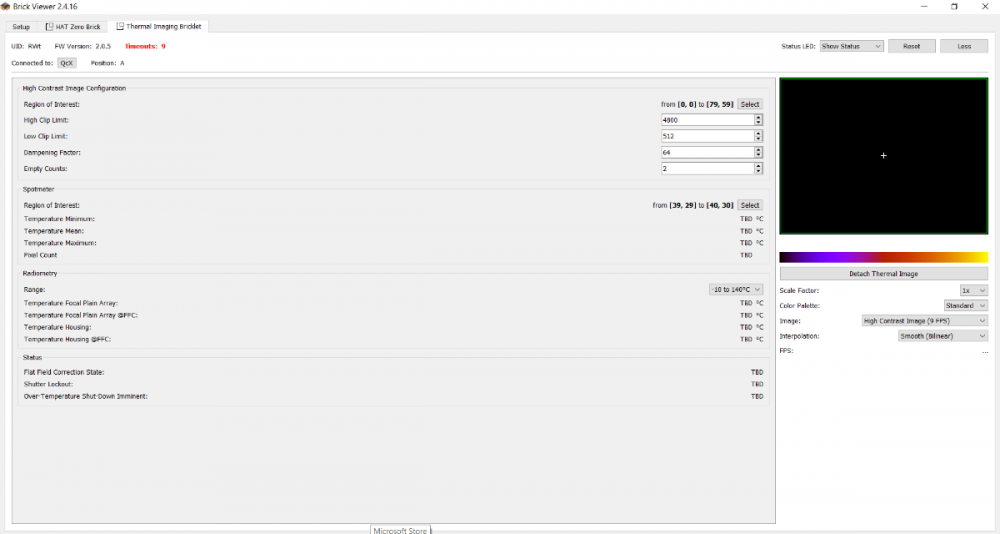
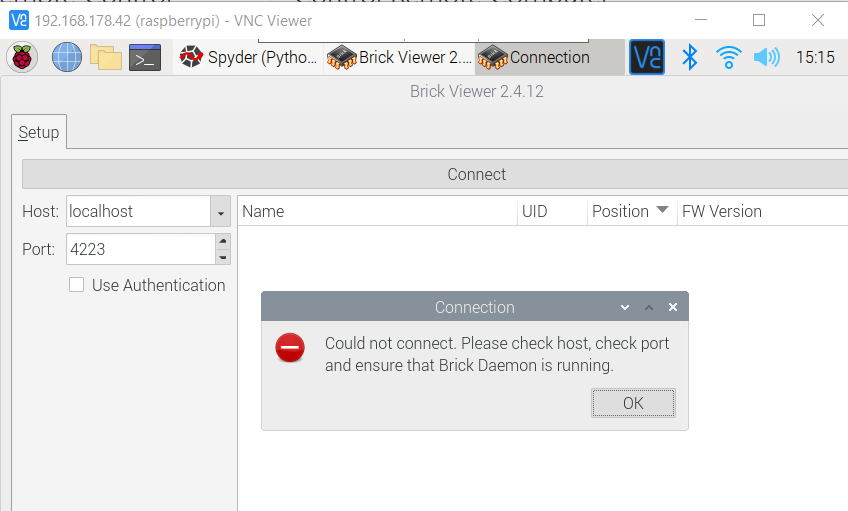
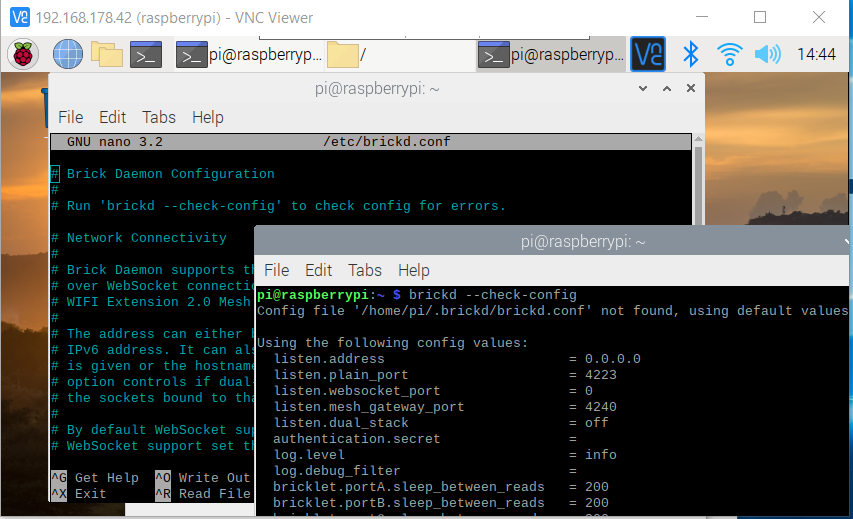
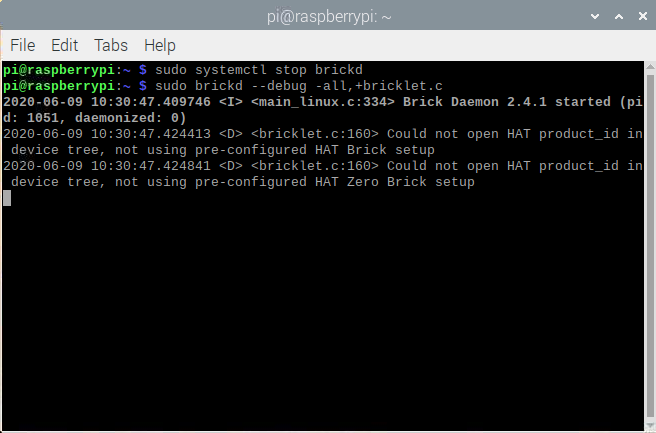
Thermal Imaging zeigt TBD
in Hardware
Geschrieben
Ich habe den Brick Deamon auf 2.4.3 aktualisiert. Leider gibt es keinen Effekt. Ich bekomme den gleichen Fehler wie vorher.
Ich habe versucht, andere HAT Zero zu verwenden, aber immer noch den gleichen Effekt.