-
Gesamte Inhalte
133 -
Benutzer seit
-
Letzter Besuch
-
Tagessiege
6
Alle erstellten Inhalte von Superp
-
See also: LED Strip Bricklet 2.0 max voltage
-
Hat not connecting to raspberrypi 4 after brickd upgrate to 2.4.6
Thema antwortete auf Superps dwisk in: General Discussion
See the thread Brick Daemon 2.4.6 not working for a discussion of the problem instructions for downgrading to brickd 2.4.5 (fix) a preview of brickd 2.4.7 (alternate fix) -
Brick Daemon 2.4.6 not working
Thema antwortete auf Superps Superp in: Software, Programmierung und externe Tools
It works here.- 10 Antworten
-
- brick daemon
- brick hat
-
(und 1 weiterer)
Markiert mit:
-
Brick Daemon 2.4.6 not working
Thema antwortete auf Superps Superp in: Software, Programmierung und externe Tools
@zbindenp That is exactly what I did. Thanks for sharing the write up. This would be an excellent opportunity for reviving the near-dead blog. Write two lines informing us about the (avoidable) problem and the fix. RSS is our friend.- 10 Antworten
-
- brick daemon
- brick hat
-
(und 1 weiterer)
Markiert mit:
-
Brick Daemon 2.4.6 not working
ein Thema hat Superp erstellt in: Software, Programmierung und externe Tools
Hello, I have upgraded four of our systems from brickd 2.4.5 -> 2.4.6, and brickd stopped responding on all of them: <I> <main_linux.c:385> Brick Daemon 2.4.6 started (architecture: arm, pid: 25228, daemonized: 1) <I> <main_linux.c:391> Running on Linux system (sysname: Linux, release: 6.1.21-v7+, version: #1642 SMP Mon Apr 3 17:20:52 BST 2023, machine: armv7l) <I> <bricklet.c:274> Found supported HAT product_id 0x084e in device tree, using default HAT Brick config <I> <bricklet.c:315> Found Bricklet port A (spidev: /dev/spidev0.0, driver: gpio, name: GPIO23, num: 23) <I> <bricklet_stack_linux.c:87> Using spidev backend for Bricklets, because Raspberry Pi without BCM2835 detected <I> <bricklet.c:315> Found Bricklet port B (spidev: /dev/spidev0.0, driver: gpio, name: GPIO22, num: 22) <I> <bricklet.c:315> Found Bricklet port C (spidev: /dev/spidev0.0, driver: gpio, name: GPIO25, num: 25) <I> <bricklet.c:315> Found Bricklet port D (spidev: /dev/spidev0.0, driver: gpio, name: GPIO26, num: 26) <I> <bricklet.c:315> Found Bricklet port E (spidev: /dev/spidev0.0, driver: gpio, name: GPIO27, num: 27) <I> <bricklet.c:315> Found Bricklet port F (spidev: /dev/spidev0.0, driver: gpio, name: GPIO24, num: 24) <I> <bricklet.c:315> Found Bricklet port G (spidev: /dev/spidev0.0, driver: gpio, name: GPIO7, num: 7) <E> <bricklet_stack_linux_spidev.c:263> Could not find line GPIO7 <I> <main_linux.c:579> Brick Daemon 2.4.6 stopped These systems are all Raspberry Pi 3 Model A Plus Rev 1.0 with a HAT Brick. Downgrading to brickd 2.4.5 fixed the problem on all four systems, for now. Is this a known issue?- 10 Antworten
-
- brick daemon
- brick hat
-
(und 1 weiterer)
Markiert mit:
-
Anschlussstecker für NEMA 17 Extruder-Schrittmotor
Thema antwortete auf Superps eric25 in: Allgemeine Diskussionen
Your photo does not show the motor type, but it shows "moons". Go to the moons website, look up the motor, click "recommended options" for cables etc. example -
Moritz, In my experience, the Outdoor Weather Bricklet + TH-6148 is the best choice when you want reliable reading of ambient temperature and humidity. I have 4 of these sensors running, indoors and outdoors, all communicating wirelessly with the same Outdoor Weather Bricklet and can recommend it without reservations. Any T/H sensor inside a computer case will always give a reading that is off, because the temperature inside the box will be higher than the ambient temperature. The difference (inside box vs ambient) will change depending on conditions such as ventilation, room temperature, load of your CPU, etc. so is difficult to compensate for. The TH-6148 is electrically isolated from your system, and you can more easily experiment with its location. Location matters a lot for T/H sensors. The TH-6148 can also be read by anybody, directly, because it has its own display, which always works, no software needed. Many people appreciate this. Good luck!
-
Hi, The context (hardware, software, ...) of your question is not clear to me. Maybe you are using a Warp charger? There isa separate forum for that.
-
Fixed. Multiple resets and reboots did not fix this; unplugging the system from power fixed it. Interesting. Solved!
-
Hello, I am having a small problem with the GPS Bricklet 2.0 (FW 2.0.7). When I set the fix LED configuration to 4 (PPS) this effectively switches the LED off. With a GPS Bricklet 3.0 this works as expected: the LED blinks once per second. Both Bricklets have a fix. What am I doing wrong?
-
Thanks.
-
Hello, The LED Strip Bricklet 2.0 can be connected to the DC power supply line for the LEDs it controls. What is the maximum DC voltage the Bricklet can safely handle? I can't find this in the docs.
-
HAT Brick und Temperaturentwicklung des RasPi 5
Thema antwortete auf Superps insidERR in: Allgemeine Diskussionen
Or use a short ribbon cable to put the Pi and the HAT next to each other, instead of on top of each other. -
Sigvald, Could it be that your hardware does not supply enough power? If that happens, the GPS Bricklet can seem to work normally, but it never finds satellites.
-
Can you be any more specific? Will this be days, or weeks?
-
Hello, This morning I wanted to order some parts including the HAT Brick, but the HAT Brick is listed as "out of stock". Will it be available again, or will it be replaced with something else? And is there a timeline for this? Any info would be welcome.
-
Ethernet Master Extension (with PoE) in stock – or not?
Thema antwortete auf Superps Superp in: General Discussion
That was my point @borg, kind of, but I obviously did not make myself very clear. Thanks for responding and Happy tinkering! -
[GPS Bricklet 2.0] Software update to support Galileo
Thema antwortete auf Superps Guillemin in: General Discussion
Thanks, I know, I use both. -
[GPS Bricklet 2.0] Software update to support Galileo
Thema antwortete auf Superps Guillemin in: General Discussion
FWIW, the shop page and the documentation for the GPS Bricklet 2.0 both still say: "Supports GPS and GLONASS simultaneously (later Galileo through software update)" -
Ethernet Master Extension (with PoE) in stock – or not?
ein Thema hat Superp erstellt in: General Discussion
The shop lists the Ethernet Master Extension (with PoE) as "in stock". But further down the page: My emphasis. Can somebody clarify? -
Weather and Sensor Station Public Observatory
Thema antwortete auf Superps smitae in: Project introductions and project ideas
Good to see you're back. So...what can you tell us about the dome? What is it made of? How big is it? How is it sealed? How did you mount it? -
User / Custom Data / EEPROM / Storage
Thema antwortete auf Superps OutdoorRob in: Anfängerfragen und FAQ
Related: ESP32-Brick: Nichtflüchtiger Speicher? -
ESP32-Brick: Nichtflüchtiger Speicher?
Thema antwortete auf Superps manolo in: Software, Programmierung und externe Tools
Is this in any way supported by the API Bindings? Related: User / Custom Data / EEPROM / Storage -
API Funktions Referenz Tabelle für alle Bricks / Bricklets
Thema antwortete auf Superps OutdoorRob in: Software, Programmierung und externe Tools
Interesting question. I have done some work in that area. To get a rough idea of what we are talking about, I whipped up a quick script in Ruby to count the number of instance methods for each of the 147 device classes (135 Bricklets and 12 Bricks). The devices with the fewest methods are the two ESP32 Bricks (23 methods). The Master Brick has the most methods (146). Looking at Bricklets only, the outliers are the RGB LED Bricklet (25) and the LCD 128x64 Bricklet (86 methods). This is excluding 61 instance methods for the generic Object class (which all classes inherit from). For example, the ESP32 Brick has 84 instance methods, 61 of which are inherited from the Object class. So 23 are Tinkerforge originals. As an aside, this confirms what we already know: API support for the ESP32 Bricks is very poor. Note that Tinkerforge's base Device class, which those 147 classes inherit from, has 22 instance methods (again excluding the ones inherited from Object). In total, 147 device classes use 1.111 unique names for instance methods. Finally, a reminder that this is a quick hack. YMMV. Comments welcome. Without further ado, here is the table of devices, sorted by name, with their number of instance methods: Accelerometer Bricklet 37 Accelerometer Bricklet 2.0 46 Air Quality Bricklet 55 Ambient Light Bricklet 36 Ambient Light Bricklet 2.0 33 Ambient Light Bricklet 3.0 40 Analog In Bricklet 40 Analog In Bricklet 2.0 38 Analog In Bricklet 3.0 42 Analog Out Bricklet 27 Analog Out Bricklet 2.0 26 Analog Out Bricklet 3.0 37 Barometer Bricklet 43 Barometer Bricklet 2.0 52 CAN Bricklet 36 CAN Bricklet 2.0 59 CO2 Bricklet 31 CO2 Bricklet 2.0 51 Color Bricklet 42 Color Bricklet 2.0 48 Compass Bricklet 45 Current12 Bricklet 38 Current25 Bricklet 38 DC Brick 58 DC Bricklet 2.0 56 Distance IR Bricklet 38 Distance IR Bricklet 2.0 47 Distance US Bricklet 33 Distance US Bricklet 2.0 42 DMX Bricklet 50 Dual Button Bricklet 28 Dual Button Bricklet 2.0 41 Dual Relay Bricklet 29 Dust Detector Bricklet 33 E-Paper 296x128 Bricklet 55 Energy Monitor Bricklet 45 ESP32 Brick 23 ESP32 Ethernet Brick 23 GPS Bricklet 40 GPS Bricklet 2.0 58 GPS Bricklet 3.0 58 Hall Effect Bricklet 33 Hall Effect Bricklet 2.0 43 HAT Brick 44 HAT Zero Brick 38 Humidity Bricklet 36 Humidity Bricklet 2.0 47 IMU Brick 71 IMU Brick 2.0 73 IMU Bricklet 3.0 67 Industrial Analog Out Bricklet 32 Industrial Analog Out Bricklet 2.0 46 Industrial Counter Bricklet 53 Industrial Digital In 4 Bricklet 35 Industrial Digital In 4 Bricklet 2.0 45 Industrial Digital Out 4 Bricklet 32 Industrial Digital Out 4 Bricklet 2.0 44 Industrial Dual 0-20mA Bricklet 33 Industrial Dual 0-20mA Bricklet 2.0 46 Industrial Dual AC Relay Bricklet 42 Industrial Dual Analog In Bricklet 36 Industrial Dual Analog In Bricklet 2.0 50 Industrial Dual Relay Bricklet 40 Industrial PTC Bricklet 50 Industrial Quad Relay Bricklet 32 Industrial Quad Relay Bricklet 2.0 42 IO-16 Bricklet 38 IO-16 Bricklet 2.0 49 IO-4 Bricklet 38 IO-4 Bricklet 2.0 51 Isolator Bricklet 43 Joystick Bricklet 38 Joystick Bricklet 2.0 42 Laser Range Finder Bricklet 46 Laser Range Finder Bricklet 2.0 51 LCD 128x64 Bricklet 86 LCD 16x2 Bricklet 34 LCD 20x4 Bricklet 38 LED Strip Bricklet 40 LED Strip Bricklet 2.0 50 Line Bricklet 31 Linear Poti Bricklet 36 Linear Poti Bricklet 2.0 38 Load Cell Bricklet 40 Load Cell Bricklet 2.0 46 Master Brick 146 Moisture Bricklet 33 Motion Detector Bricklet 27 Motion Detector Bricklet 2.0 40 Motorized Linear Poti Bricklet 43 Multi Touch Bricklet 30 Multi Touch Bricklet 2.0 45 NFC Bricklet 70 NFC/RFID Bricklet 31 OLED 128x64 Bricklet 29 OLED 128x64 Bricklet 2.0 43 OLED 64x48 Bricklet 29 One Wire Bricklet 42 Outdoor Weather Bricklet 45 Particulate Matter Bricklet 44 Performance DC Bricklet 69 Piezo Buzzer Bricklet 26 Piezo Speaker Bricklet 27 Piezo Speaker Bricklet 2.0 41 PTC Bricklet 43 PTC Bricklet 2.0 50 Real-Time Clock Bricklet 33 Real-Time Clock Bricklet 2.0 44 RED Brick 84 Remote Switch Bricklet 32 Remote Switch Bricklet 2.0 47 RGB LED Bricklet 25 RGB LED Bricklet 2.0 36 RGB LED Button Bricklet 40 RGB LED Matrix Bricklet 45 Rotary Encoder Bricklet 32 Rotary Encoder Bricklet 2.0 39 Rotary Poti Bricklet 36 Rotary Poti Bricklet 2.0 38 RS232 Bricklet 35 RS232 Bricklet 2.0 50 RS485 Bricklet 85 Segment Display 4x7 Bricklet 28 Segment Display 4x7 Bricklet 2.0 44 Servo Brick 69 Servo Bricklet 2.0 61 Silent Stepper Brick 81 Silent Stepper Bricklet 2.0 83 Solid State Relay Bricklet 28 Solid State Relay Bricklet 2.0 39 Sound Intensity Bricklet 31 Sound Pressure Level Bricklet 44 Stepper Brick 75 Temperature Bricklet 33 Temperature Bricklet 2.0 40 Temperature IR Bricklet 38 Temperature IR Bricklet 2.0 43 Thermal Imaging Bricklet 50 Thermocouple Bricklet 34 Thermocouple Bricklet 2.0 41 Tilt Bricklet 28 UV Light Bricklet 31 UV Light Bricklet 2.0 46 Voltage Bricklet 36 Voltage/Current Bricklet 45 Voltage/Current Bricklet 2.0 48 XMC1400 Breakout Bricklet 46



